Top Graphic Design Tools Every Designer Should Know
Essential Graphic Design Tools for Every Designer
Graphic design is an ever-evolving field that requires a blend of creativity and technical skills. To stay ahead in this dynamic industry, it's essential for designers to be equipped with the right tools. Whether you're a seasoned professional or just starting, understanding the best tools available can significantly enhance your workflow and creativity.

Adobe Creative Cloud Suite
The Adobe Creative Cloud Suite is a staple in the graphic design industry. With programs like Photoshop, Illustrator, and InDesign, Adobe provides a comprehensive set of tools for creating everything from detailed illustrations to complex print layouts. Photoshop is widely used for photo editing and digital art, while Illustrator excels in vector graphics. For those focused on print media, InDesign offers robust features for layout design.
One of the biggest advantages of Adobe's suite is its integration capabilities. Files can be easily shared and edited across different programs, making it a versatile choice for collaborative projects. Furthermore, Adobe continuously updates its software, adding new features that keep up with the latest design trends and technologies.

Sketch
Sketch has become a favorite among UI/UX designers due to its simplicity and efficiency in creating user interfaces and digital prototypes. Its vector-based design tools allow for precise control over elements, making it ideal for responsive web design. Sketch also offers a range of plugins that can be added to extend its functionality, catering to specific design needs.
Another major benefit of Sketch is its focus on collaboration. Designers can share prototypes with team members or clients using Sketch Cloud, allowing for real-time feedback and iterations. This feature makes it an excellent choice for teams working in agile environments.
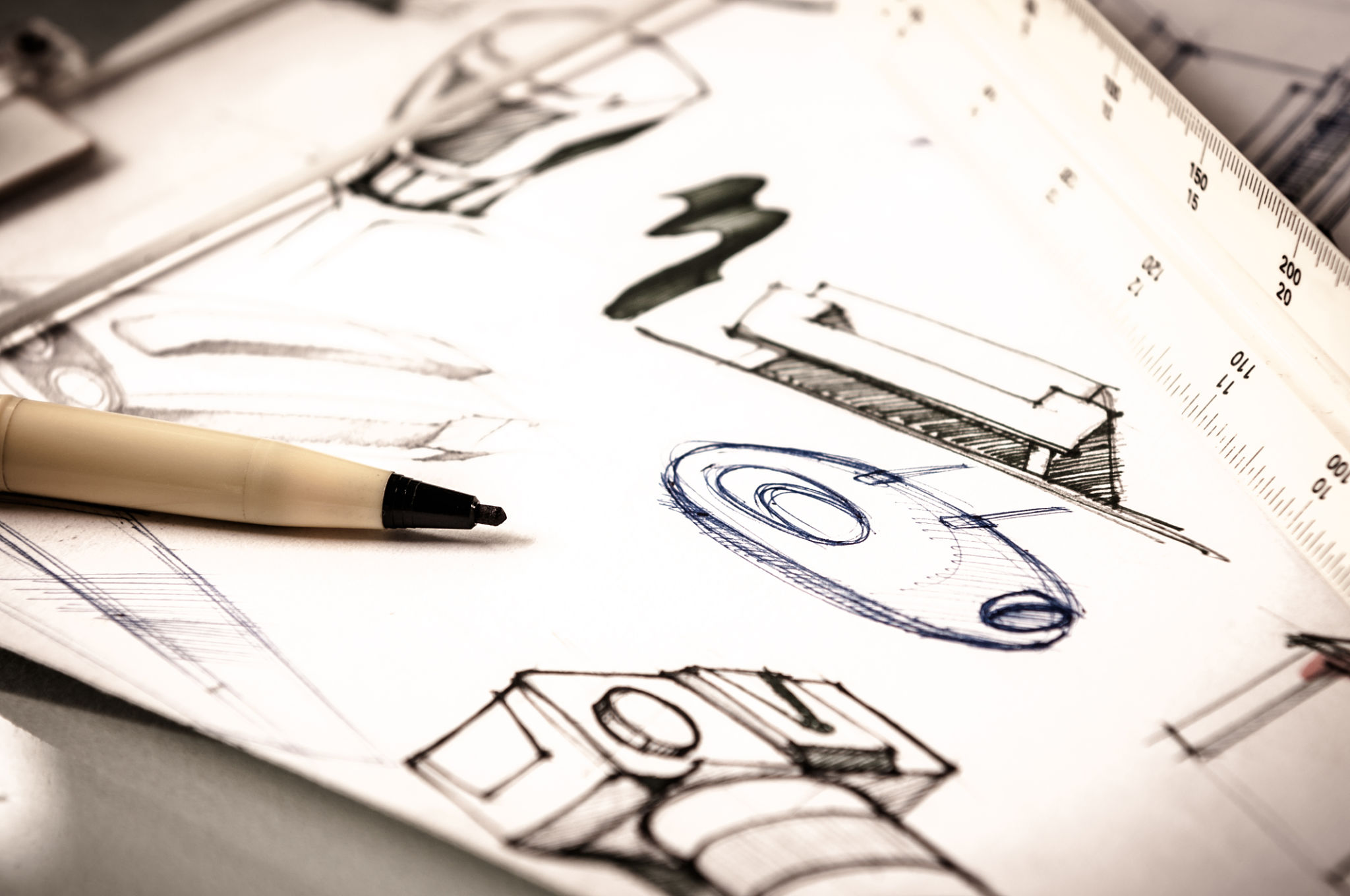
Figma
Figma is rapidly gaining popularity as a powerful tool for interface design and prototyping. Unlike traditional software, Figma is web-based, which means projects can be accessed from any device with an internet connection. This feature fosters seamless collaboration among team members, regardless of their location.
Figma's real-time collaboration capabilities are unmatched, allowing multiple designers to work on the same project simultaneously. It also boasts an impressive suite of design features and plugins that make it a versatile tool for both individual designers and teams.
Canva
For those who need to create stunning visuals quickly without an extensive background in graphic design, Canva is the perfect tool. With its user-friendly drag-and-drop interface, Canva simplifies the process of designing social media graphics, presentations, posters, and more. It offers a vast library of templates and elements that can be customized to suit any project.
Canva is particularly useful for small businesses and marketers who need to produce high-quality graphics without investing in expensive software or hiring a professional designer. It's a great way to create polished designs efficiently.

Conclusion
In today's fast-paced design landscape, staying updated with the latest tools is crucial for any graphic designer. Tools like Adobe Creative Cloud, Sketch, Figma, and Canva each offer unique features that cater to different aspects of design work. By understanding and harnessing the capabilities of these tools, designers can enhance their creativity and productivity, ultimately leading to more successful projects.
